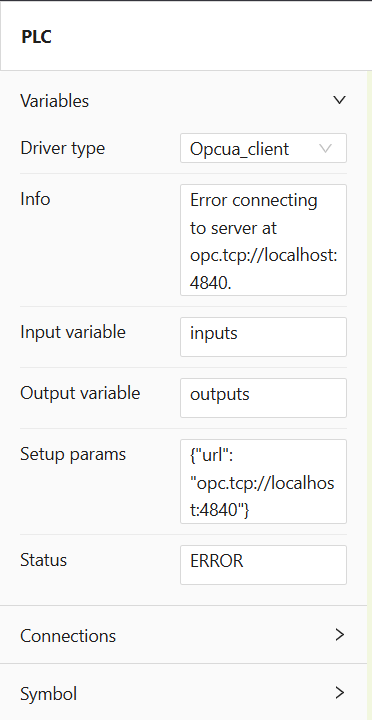Hello,
I’ve been following the " Codesys Tutorial - Simumatik" video on the Simumatik YouTube page to connect both the software’s. However when I connect the Gateway and start emulation, I receive the following error message. Any assistance on how to sort out this issue would be appreciated, Thank you.
Hello,
Are you sure you did not forget the step to allow anonimous login? Around 7:00 in the video:
Codesys via OPC UA
Is the tipical issue. Another problem may be the IP, some users have reported that they need to write 127.0.0.1 instead of localhost.
In case any of these helps, please tell us the version of Codesys you are using and if you have any other software installed in your PC that could have an OPCUA server (all use same port).
Hello,
Thank you for the reply. I doubled checked to ensure that anonymous login is enabled. I’ve tried using 127.0.0.1 instead of localhost but I get the same error. I’m using the free version of Simumatik, v1.9.3 on Chrome 131.0.0.0. I have been connecting CODESYS to ignition via OPCUA.
Thanks for the feedback and additional information. If you can connect with Ignition without issues, using anonimous login, most likely the Gateway is being blocked by the firewall, we have seen it. Usually the first time you run it a windows pop up window asks to allow the Gateway to open some ports. It is important to allow it. A quick check is to disable the firewall or any other antivirus software you may have installed to test if it helps. If it does, you may need to add the firewall exceptions manually.
This topic was automatically closed 90 days after the last reply. New replies are no longer allowed.