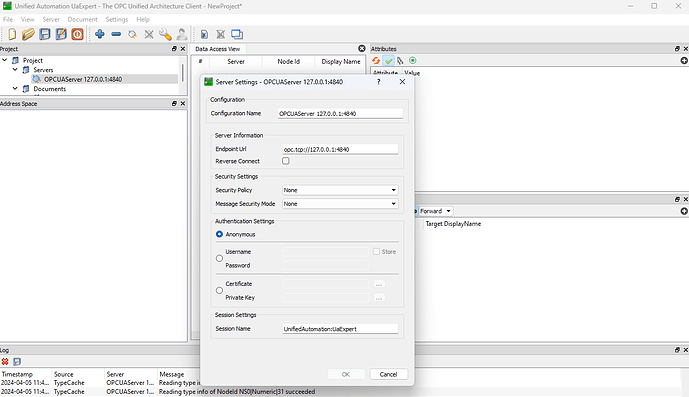I need help to solve a problem. My PLC in Simumatik give me WinError 10038 when I try to simulate together with Codesys. From one day it worked fine but next day after a reboot I get this message. I’ve try’d to change the {“url”: "opc.tcp://localhost:4840”} to {“url”: "opc.tcp://127.0.0.1:4840”} and I’ve also reinstalled the program with no sucess. Any idea?
Hi David,
Welcome to the forum!
In the directory “%userprofile%\Simumatik” there will be a file named “gateway.log”. Could you share the contents of that file while the emulation is in the state where you are seeing this error message?
INFO:GATEWAY:(Actual drivers 0), New driver requested d01: {‘url’: ‘opc.tcp://127.0.0.1:4840’}
INFO:GATEWAY:New opcua_client driver created: d01, {‘url’: ‘opc.tcp://127.0.0.1:4840’}
CRITICAL:opcua.client.ua_client.Socket:Received an error: MessageAbort(error:StatusCode(BadServiceUnsupported), reason:None)
Thanks, we are looking into what could be causing this.
Something else that can help troubleshooting this is to install another OPC UA Client (UaExpert for example), and try to connect to the same server with Anonymous login, to make sure that the server is running properly.
Solved the problem after we reinstalled Codesys and removed all the files on the harddrive that associates with Codesys. Excellent support from you guys ![]()
This topic was automatically closed 90 days after the last reply. New replies are no longer allowed.