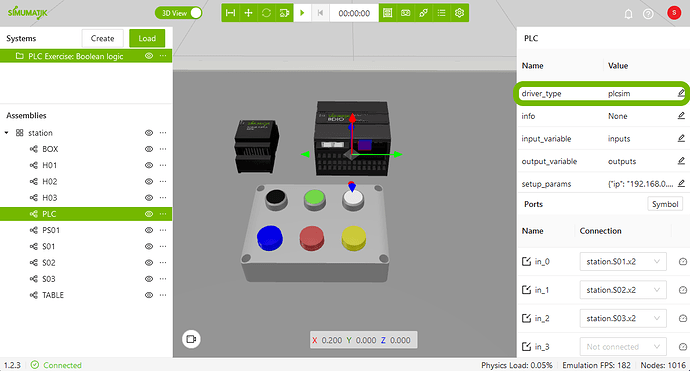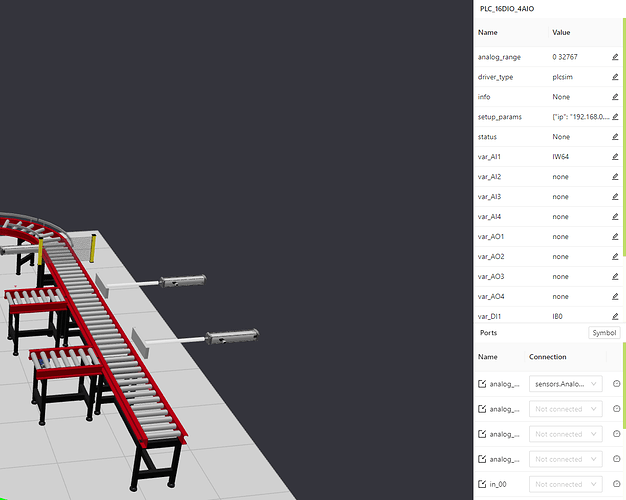Hello, I am an automation student, and at my school, we extensively use Simulatik. Currently, I am encountering communication issues between Simulatik and TIA Portal. Some sensors, like photo curtains, exhibit significant delays when activated. This delay is particularly problematic when working with various timers, as it disrupts my calibration process. I am also concerned that the delay I experience might be consistent when submitting exercises for feedback from my teacher.
I have a robust system with a 500/500 Mbps internet connection, an overclocked i7 8700K running at 5 GHz, an RTX 3080, 16 GB DDR4 RAM, and all my drives are SSDs. My PC remains cool and quiet during these workloads. Is there a possible solution to address this delay issue?
Hello Rafal,
Which protocol are you using for the communication? The protocol can be changed by modifying the driver_type in the PLC component:
If you are currently using OPC UA (which can have a high latency) I would recommend trying either the “S7 Protocol” if you want to connect to a real PLC, or “plcsim” if you are running on an emulated PLCSIM instance.
To get started with using the different drivers, we have some courses on the Academy page.
Thanks for posting the question, please get back with updates on how it goes!
Thank you for answer. Im using plcsim.
Problem is solved. The reason was an extra laser sensor which my teacher put in the project. It caused delay because the exercise was not made for this type of measurments in the beginning. After removing it from the project everything works fine again! Thank’s for help!
sorry for the inconvenience 
// Teacher
1 Like
No worries  glad you found the solution!
glad you found the solution!