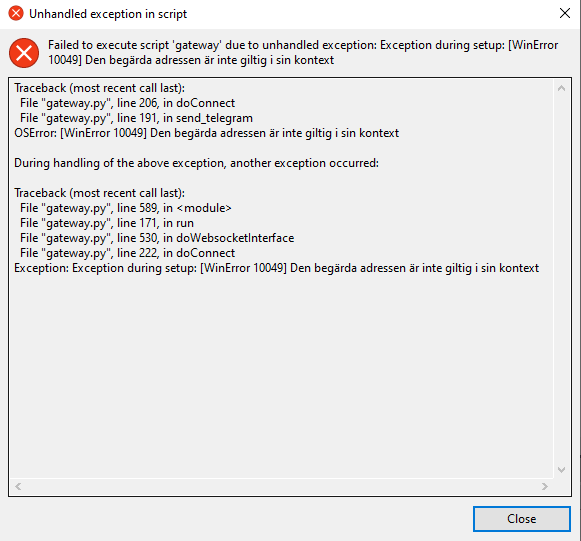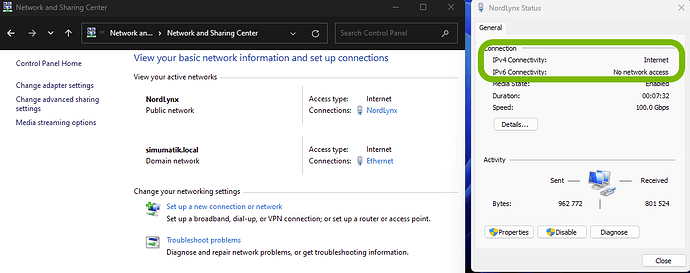When I have NordVPN activated, I cannot open the gateway. Everything works fine when I turn NordVPN off; I just have to restart the launcher. I would prefer to keep my VPN on even when I’m working with Simumatik, so this issue is quite annoying to me. Is there any known fix for this?
Hello @Rafalskyy,
I haven’t been able to reproduce this issue, when connecting NordVPN the gateway should still be able to start. Have you enabled the Threat Protection features in NordVPN, and are they giving you some notification of blocked connections?
Could you describe in which order you are doing all the steps (enabling VPN, starting the Launcher and Gateway etc.), and in which step you are getting this exception window? Are you running any special configuration of the VPN, or is NordVPN using the default settings for setting up the connection?
Best regards,
Aron
I disabled Threat Protection completely, but the issue with the gateway persists, indicating that it’s not caused by Threat Protection. I use standard VPN settings with NordVPN, and it starts automatically with Windows. Upon launching the TIA portal and PLC sim, the final step involves logging into Simumatik, loading necessary components, and attempting to start the gateway. However, the error mentioned appears consistently. Even if I attempt to relaunch Simumatik directly after Windows startup, the gateway still cannot be opened while NordVPN is enabled. The only solution is to completely disable NordVPN, restart Simumatik launcher, and then the gateway can be opened.
One thing that could cause issues like this is if the NordVPN internet adapter only provides an IPv6 address and no IPv4 option. In the Control Panel → Network and Sharing Center, there should be an active NordVPN adapter (here it’s using the NordLynx protocol):
To find out which IP addresses are assigned to that adapter, the ipconfig command can be used in the Command Prompt:
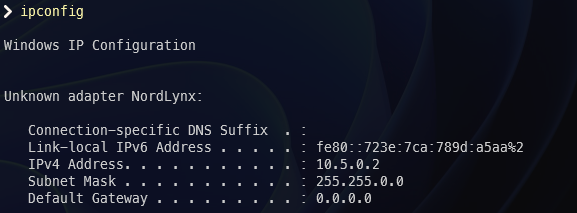
These are the settings I’m given when connecting the VPN (and the gateway can start without problems), does it look similar in your PC?
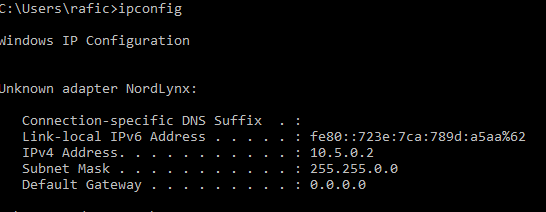
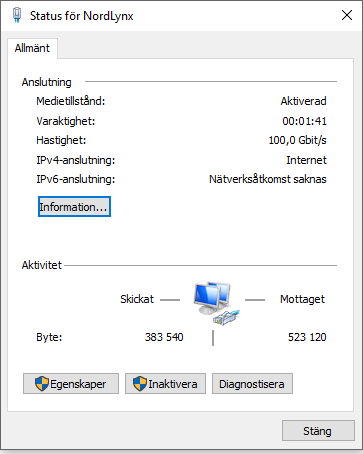
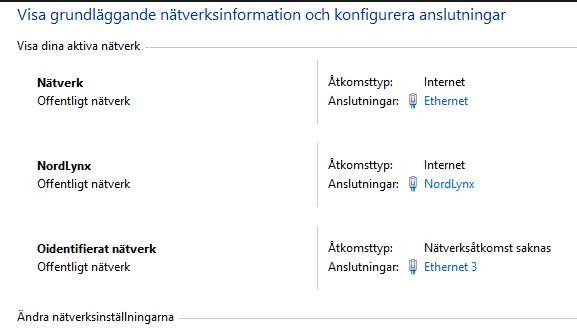
Very similar the only difference is last numbers of Link-local IPv6 Adress. Yours ends with %2 and mine with %62
This topic was automatically closed 90 days after the last reply. New replies are no longer allowed.