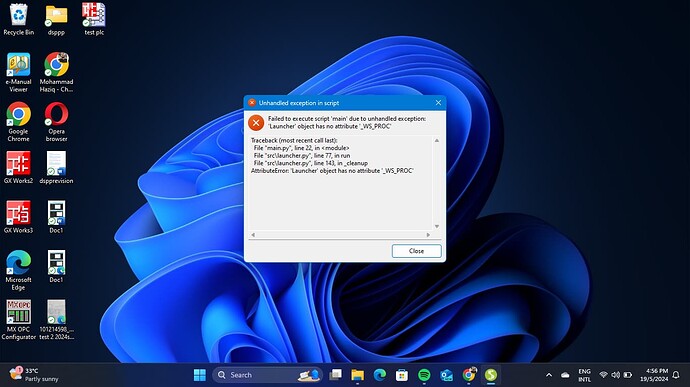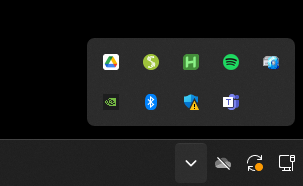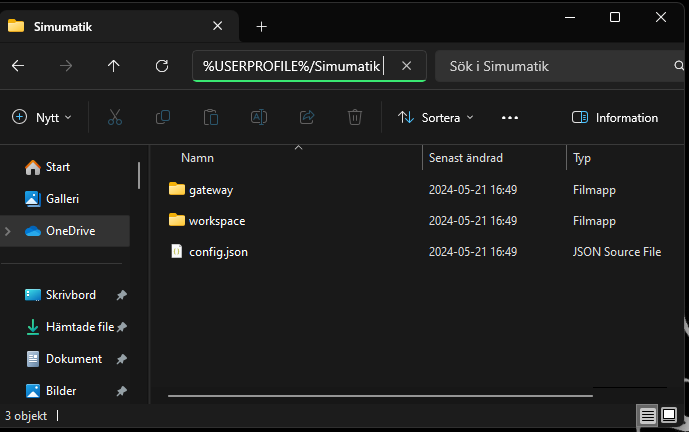Hi,
The simumatik launcher after I install it gives an error " simumatik launcher error installing package update please contact support " but it is installed though and when I rum the program it gives me this error dialog box " simumatik launcher cannot start, please contact support " with ok button under. when I press ok button another dialog box comes saying " failed to execute script 'main’due to unhandeled exception ‘launcher’ object has no attribute 'WS_PROC"
with this line of error code "
"
Traceback (most recent call last):
File “main.py”, line 22, in
File “src\launcher.py”, line 77, in run
File “src\launcher.py”, line 143, in _cleanup
AttributeError: ‘Launcher’ object has no attribute ‘_WS_PROC’
"
I have tried to uninstall and re-install again 3 times already, but same problem.